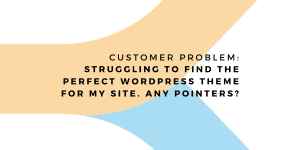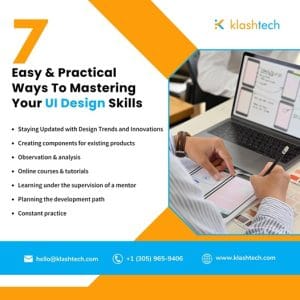Dropdown menus are a common UI element used in web and app design to help users navigate and access various features and functions. However, poorly designed dropdown menus can lead to frustration and confusion for users. 🤔
To ensure a seamless user experience, here are 8 ways to improve dropdowns in UI/UX design: 🧐
👉🏻 Simplify: When possible, we can use analytics to inform on which options from our dropdown may be unnecessary. If users are only selecting a handful of options and rarely selecting or never selecting others, then we can consider removing them.
👉🏻 Individual usage patterns: Similar to smart defaults, we can pre-select an option that is specific to an individual user. For example, if our logged in user frequently orders Vietnamese food, we can pre-select that cuisine for them and show them relevant options to that selection.
👉🏻 Regional smart default: Regional usage patterns pre-select an option that is relevant to a particular geographical location. For example, if we are asking for currency or if they’re looking for store locations near them, requesting location permission allows us to guess the most appropriate selection.
👉🏻 Use radio buttons: If there are only a handful of options, then consider using radio buttons instead.
👉🏻 Use a slider: A slider is a great way to represent options that are ordered from least to greatest in a linear fashion. A slider makes it easy to see the minimum and maximum values visually.
👉🏻 Add type ahead: Type ahead is useful for long lists because it doesn’t require the user to scroll through all the options to find the one they need. When there’s an inescapable array of options that must be presented, we should add the ability to filter our dropdown using type ahead.
👉🏻 Make inputs smarter: If our programs can understand and accept natural language, then we can allow most users to skip the dropdown all together. Instead of having a dropdown for every currency, or country code, we can simplify by just letting the user input their information and build our programs to recognize it.
Looking for a professional website to improve your online presence? Contact Klashtech to learn about our services. We offer Creative Web design, Web development, eCommerce, and digital marketing services to meet your specific needs. Call us at +1 (305) 965-9406 or send us an email at hello@klashtech.com.